



Get bi-weekly market updates, daily influencer tips, AI tool picks, and exclusive webinars—Free, Powerful, and You.
All Creators Are Ready to Make an Impact
Your Voice. Your Network. Your Earnings.
Join INI and connect with brands, build your community, and thrive.




Curabitur a pretium orci, a venenatis diam phasellus id mi velit. Vestibulum et tincid unt sem, id sagittis nibh.
Curabitur a pretium orci, a venenatis diam phasellus id mi velit. Vestibulum et tincid unt sem, id sagittis nibh.


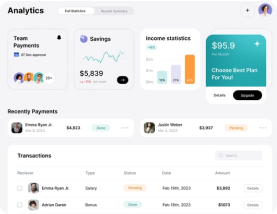

Curabitur a pretium orci, a venenatis diam phasellus id mi velit. Vestibulum et tincid unt sem, id sagittis nibh.
Curabitur a pretium orci, a venenatis diam phasellus id mi velit. Vestibulum et tincid unt sem, id sagittis nibh.


Suspendisse non leo lobortis, fermentum magna vitae, viverra nisi. Quisque tristique preti odio eget ullamcorper. Sed quis mi pulvinar Integer vitae lorem tortor. Integer tempus as nulla massa, eu blandit risus euismod non. Aenean vitae nunc ets orci suscipit hendrerit. Aenean et facilisis dolor. Aliquam vulputate facilisis neque.
Discover More

Curabitur a pretium orci, a venenatis diam phasell mi velit. Vestibulum et tincidunt.

Ready to share your brilliant ideas? Here's how to create a new article on ini.social:
Why the review? We ensure all content aligns with our quality standards to provide a valuable experience for our readers. Once approved, your masterpiece will be published and shared with the world!
Pro tip: Break down your article into subheadings and use bullet points or numbered lists for easy readability.
Let clients know when you're ready to collaborate! Here's how to manage your availability:
This way, clients can easily find a time that works for both of you.
Ready to showcase your talents on INI? Here's how to add a new service:
Note: To add more services, repeat the same process.
Ready to show off your amazing self? Here's how to complete your profile:
And that's it! Your complete profile is ready to impress potential partners on INI.
Ready to join the INI community?

